SalesPop + Thinkific
How to connect SalesPop with Thinkific
SalesPop Support
Last Update 2 jaar geleden
If you host landing pages or sell products on Thinkific, you can connect your account with SalesPop to stream new sales and signups on your Thinkific pages in real-time. These notifications will help increase your website conversion rates almost instantly!
Step 1 - Install Your SalesPop Pixel
While logged into Thinkific, select a specific funnel you'd like to connect to SalesPop.
(Follow these instructions for finding your pixel.)
From your Admin Dashboard:
- Go to Settings
- Select the Code & Analytics tab
- In the Site Footer Code field, paste your code
- Click Save
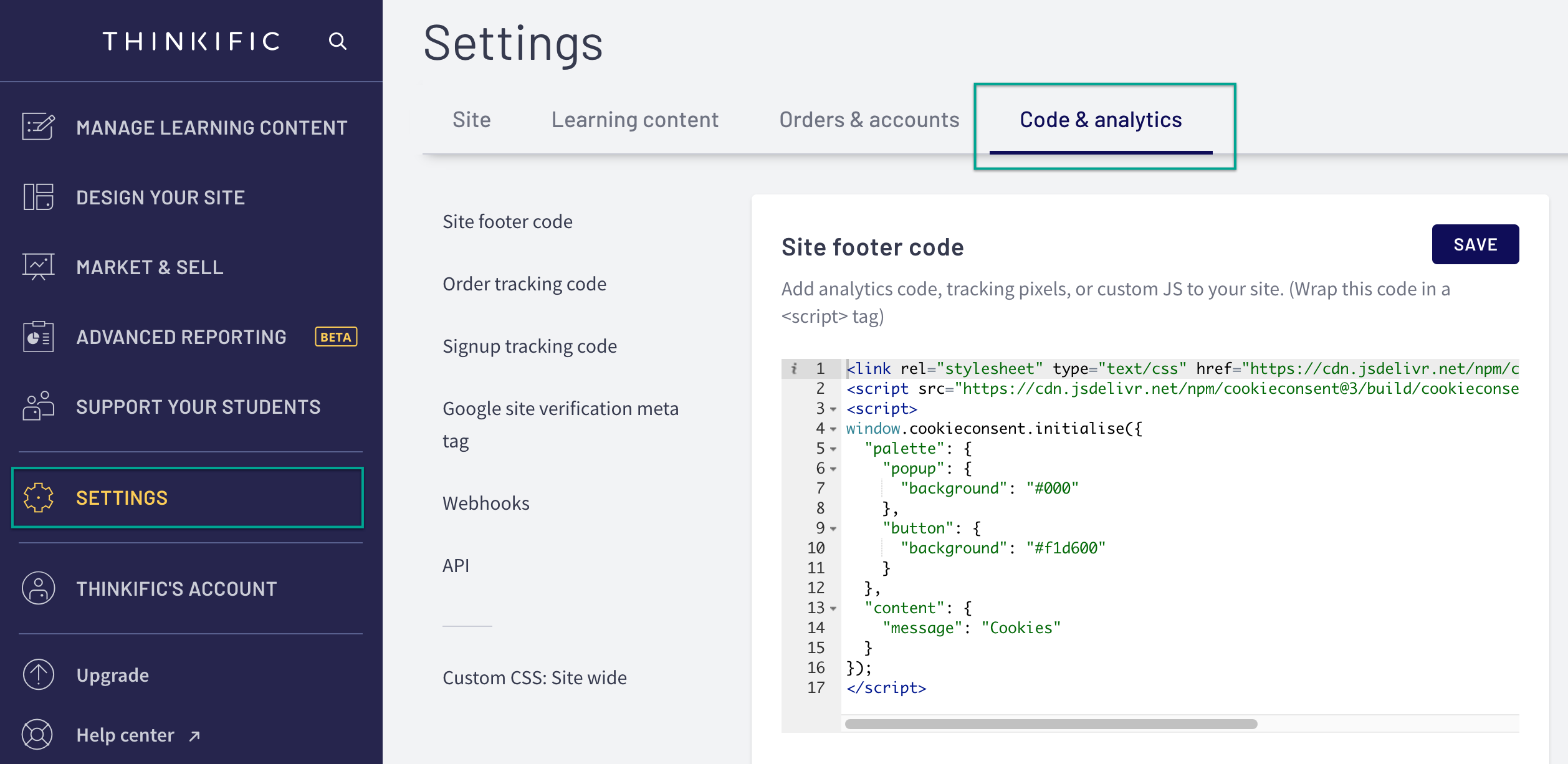
Step 2 - Capture Data
- In your Thinkific Site, go to Settings and select the Code & Analytics tab.
- Using the menus or scrolling to the bottom of the page, navigate to the Webhooks block and sleect the Webhooks button
- Click the New Webhook on the top right.
- Input the Model, Topic and Target URL and save
*Paste Your Data Webhook URL in the Target URL to send the webhook event to.
Step 3 - You're done!
Going forward, new events from Thinkific will be sent to your SalesPop data feed, and shown on your various Thinkific pages in real-time.

